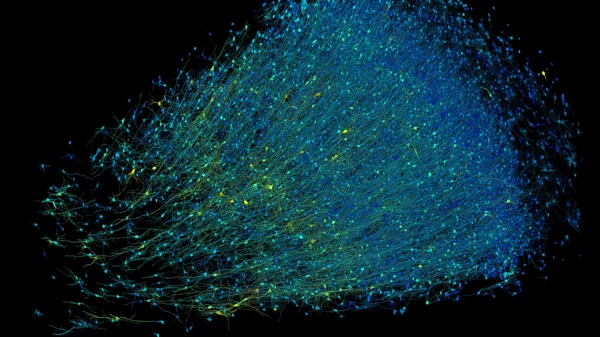OnePlus has recently launched some impressive Android smartphones, including top-tier flagships like the OnePlus 12 and the OnePlus Open. I’ve been particularly impressed by features like the Open Canvas on the OnePlus Open and the exceptional battery life on the OnePlus 12. However, there’s been a concerning trend lately with updates to these devices, as they’ve started to come with third-party apps, commonly referred to as bloatware. What’s even more troubling is that there’s evidence suggesting more bloatware might be on the way to these premium flagships.
The bloatware issue is particularly noticeable on the OnePlus 12. Content creator Gauraang Arora recently pointed out that during the setup process, users are prompted with a screen labeled “Review additional apps.” This screen allows users to deselect four pre-selected apps listed under the “From OnePlus” section. Essentially, OnePlus has decided to push these third-party apps through the Google Play Store. The apps in question are LinkedIn, Policybazaar, Block Blast!, and Candy Crush Saga.
I can personally confirm that these apps are indeed presented during the setup process on the OnePlus 12 running the latest Oxygen OS 14.0.0.610 build in India. Interestingly, only LinkedIn appears during the setup process in the US, and users in the EU aren’t presented with any third-party apps at all.
What’s frustrating about this choice screen is that it employs a dark pattern by hiding under the innocuous label of “Review additional apps,” with all the apps pre-selected by default. While it’s technically possible to deselect these third-party apps, many users may not even realize that non-Google apps are being pre-selected for them in the first place.
In my own experience setting up the device, I initially missed this screen despite actively looking for it. I can only imagine that most users will overlook it as well, leading them to unwittingly end up with four bloatware apps on their phones that were automatically consented to on their behalf.