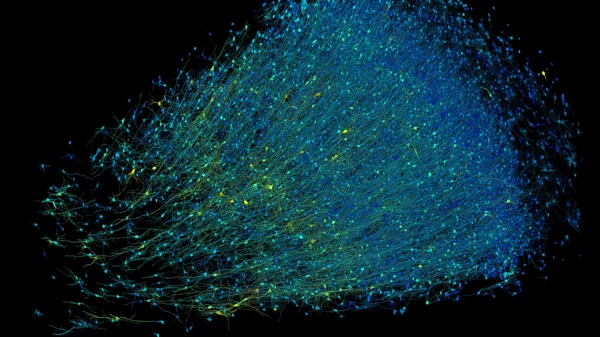Android introduced window magnification or partial-screen magnification in Android 12 to provide improved viewing options for users with low vision. This accessibility feature has proven to be quite useful, allowing individuals with visual impairments to better see everything displayed on their devices. Android 14 enhanced this feature by allowing users to choose the size of the magnified area, and Android 15 appears poised to make it even more convenient with new gestures for quicker access.
Screen magnification is a part of Google’s Android Accessibility Suite, which offers a variety of helpful features such as TalkBack, Select to Speak, text-to-speech, color correction, and more. Currently, users can enable screen magnification by navigating to the Magnification settings under Accessibility options or by searching for Magnification in the Settings menu.
Presently, there are a few ways to launch screen magnification, including using the on-screen button, pressing the volume key, and utilizing the three-tap gesture. However, these options can sometimes cause lag on the device. According to Mishaal Rahman’s findings for Android Authority, Android 15 may introduce a fourth option for launching screen magnification, which could potentially be the most efficient method yet.
What makes this new activation method superior to the others?
The proposed activation method involves quickly tapping the screen twice with two fingers to zoom in. Although this “two-finger double-tap screen” feature isn’t visible in the current version of Android 15 Beta 1.2, Rahman managed to uncover it. One particularly intriguing aspect of this option is that it appears not to impact the device’s performance, unlike the other methods which may cause lag. However, Google may adjust the description of this shortcut before the final version of Android 15 is released.