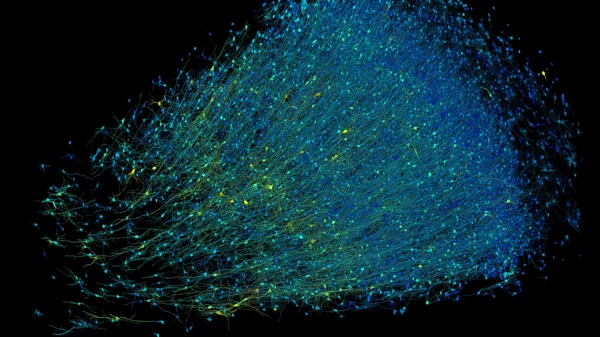Apple released iOS 17.3 to iPhone users in January, following the rollout of iOS 17.2 in December. This new update brings a mix of fresh features and important fixes to your iPhone.
To get your hands on the update, simply go to Settings > General > Software Update, then tap Install Now and follow the instructions on your screen.
So, what exactly does iOS 17.3 offer for your iPhone?
1. **Stolen Device Protection**: This feature aims to bolster the security of your iPhone and your personal data. With Stolen Device Protection, you’ll need to use your biometric authentication (like Face ID or Touch ID) multiple times to access sensitive settings and info, such as your Apple ID password. It adds a Security Delay feature, prompting for biometric authentication twice if you try to tweak these settings outside your usual spots.
2. **Unity Bloom Wallpaper**: In celebration of Black History Month, iOS 17.3 introduces a brand-new wallpaper called Unity Bloom. It showcases an outline of flowers that gradually fills with color when your screen is active, paying homage to black history and culture.
3. **Collaborative Playlists in Apple Music**: Now, Apple Music users can create collaborative playlists, allowing multiple people to edit and manage shared playlists on the platform. You can also react to songs with emojis, instantly sharing your thoughts about a track someone else added.
Aside from these headline features, iOS 17.3 also includes several other improvements:
– **AirPlay hotel support**: Stream content directly to the TV in your hotel room in select hotels.
– **AppleCare & Warranty**: Easily check your coverage for all devices linked to your Apple ID in the Settings.
– **Crash detection optimizations**: Enhanced crash detection for iPhone 14 and iPhone 15 models.
With these updates, Apple continues to prioritize security and user experience, ensuring your iPhone stays secure and offering new features to enhance your digital life.