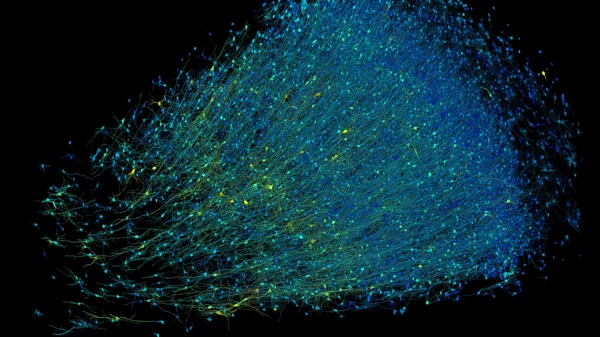Google is expanding the functionality of Digital Wellbeing’s bedtime mode to third-party apps.
Using your phone late at night can disrupt your sleep schedule and quality. To address this, Google’s Digital Wellbeing app offers a dedicated bedtime mode. This mode silences your phone and adjusts screen settings to encourage you to stop using it. Currently, only the preinstalled Digital Wellbeing app can automatically adjust screen settings based on time. However, with the upcoming Android 15 update, third-party apps will gain the ability to change these settings, allowing developers to offer more customization options for bedtime mode.
In Digital Wellbeing’s settings, you can adjust when bedtime mode activates, either on a fixed schedule or when charging after a specific time. Once activated, you can customize various aspects of bedtime mode. This includes activating Android’s Do Not Disturb mode, ensuring that only important alarms and calls get through. Additionally, you can modify screen settings like enabling dark mode, grayscale, and dimming the wallpaper.
Enabling bedtime mode also creates a corresponding schedule in Android’s Do Not Disturb settings. While Android already allows third-party apps to create their own Do Not Disturb schedules, they previously couldn’t adjust screen settings. However, in Android 15, Google introduced the ZenDeviceEffects API, allowing apps to control these screen options. Tasker, a popular automation app, has already implemented support for these APIs.
The public availability of the ZenDeviceEffects API means users aren’t limited to Digital Wellbeing for managing screen settings at night. Third-party apps could offer more customized bedtime routines, potentially triggered by factors like scanning NFC tags. This opens up possibilities for developers to explore new features and functionalities.
While Google has announced the ZenDeviceEffects API in Android 15 Developer Preview 2, there may still be adjustments before the stable release. Some features, like changing dark mode, may not work as intended yet. Additionally, there are additional effects supported by Android 15 that are not yet publicly available, leaving room for further development and exploration.