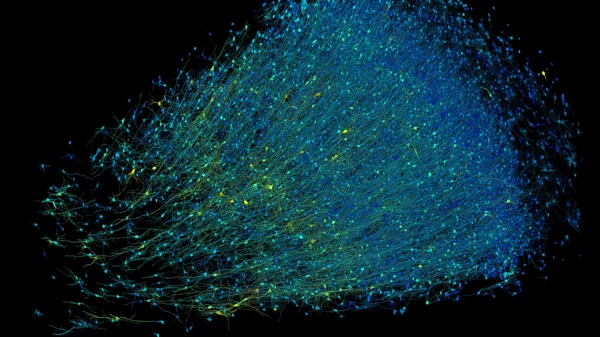So, it looks like the latest April security updates from Microsoft for Windows might have a glitch. According to the company, installing the April 2024 security update (KB5036893) or the April 2024 non-security preview update could mess up your VPN connection on Windows devices. Bleeping Computer was the first to report this issue, which affects systems running Windows 11, Windows 10, and Windows Server 2008 onwards.
Some folks on Reddit are saying their VPNs are still okay after the update, while others are experiencing connection failures. Microsoft’s on it, though. They’re working on a fix and promise to update us when it’s ready.
Until then, if you’re stuck with a busted VPN, your options are pretty limited. You can either wait for Microsoft’s fix or take matters into your own hands by uninstalling the security updates. But that’s not exactly ideal, especially considering Microsoft’s recent emphasis on security. It’s a bit ironic, isn’t it?
Some Redditors claim that uninstalling and reinstalling their VPN app did the trick for them, so maybe give that a shot before resorting to drastic measures.
If you do decide to uninstall the updates, Microsoft has laid out the steps for you. It involves using the DISM/Remove-Package command line option with the name of the problematic package. But tread carefully, and maybe consider consulting with tech-savvy friends or professionals before diving into the command line.