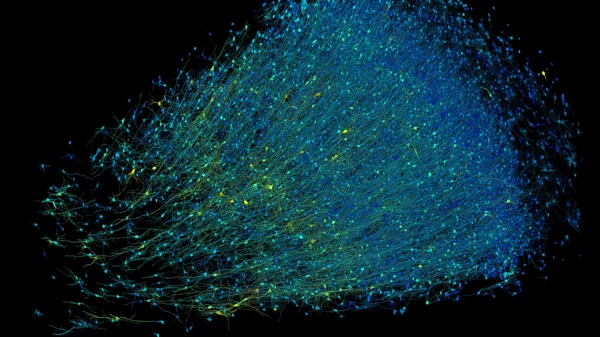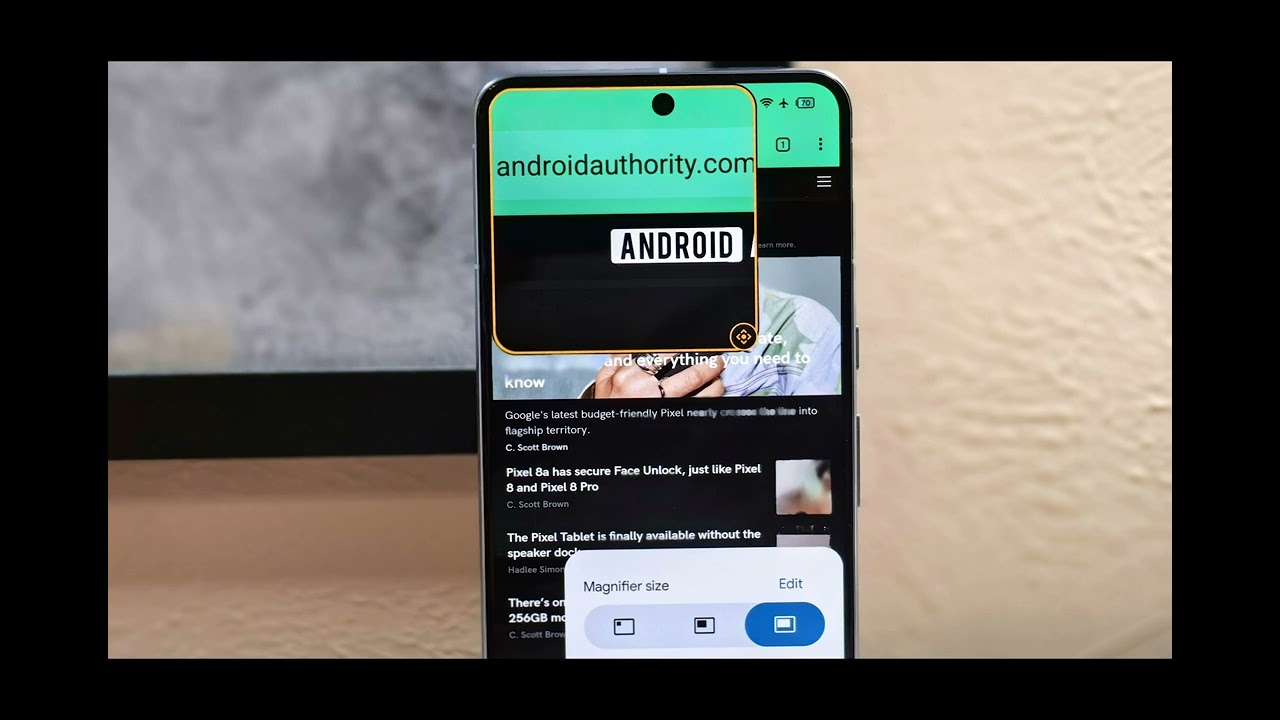Google prioritizes accessibility in Android, understanding its widespread use among billions of users worldwide. To address this, the company has developed various accessibility tools for its mobile OS. One such tool is the Android Accessibility Suite, which offers features like select-to-speak, a screen reader, additional navigation options, and more. Additionally, Google has integrated several accessibility features directly into the OS, such as text and display scaling, color correction, and screen magnification.
Screen magnification, a native feature of the Android OS, zooms in on the screen to enhance visibility. It’s accessible via Settings > Accessibility > Magnification (on Pixel devices), allowing users to magnify either the entire screen or a specific area of interest. Particularly useful for those with visual impairments, Android offers multiple methods to activate screen magnification.
Current activation methods include an on-screen accessibility button, a gesture involving pressing and holding both volume keys, and another gesture of tapping the screen three times. Each method has its pros and cons, such as convenience, space consumption, and activation time. However, a new activation method is in development for Android 15, allowing users to quickly double-tap the screen with two fingers to zoom in.
This new shortcut promises convenience without occupying screen space or significantly slowing down the device, unlike the current triple-tap method. While the feature isn’t visible in the latest Android 15 Beta 1.2 release, users can manually toggle it. Despite a slight delay observed during testing, the absence of a warning about device slowdown suggests potential improvements or intended functionality adjustments. Overall, users reliant on Android’s screen magnification feature can anticipate enhanced accessibility with the upcoming Android 15 update.