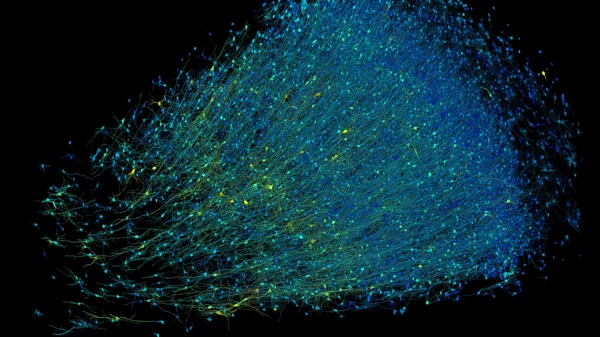Apple has revamped the Magic Keyboard for the iPad Pro, introducing new features to enhance the experience of using the tablet, making it feel more akin to a Mac. If you’re considering purchasing one of the latest iPad Pro models and are unsure about whether to invest in a keyboard, this article provides an overview of all the new functionalities.
Despite the updates, the overall appearance of the Magic Keyboard remains unchanged, retaining the floating cantilever design introduced in the previous version.
With a magnetic back, the keyboard securely attaches to the iPad, allowing for adjustable viewing angles by simply adjusting the tilt. The iPad sits elegantly above the keyboard and palm rest, now crafted from aluminum similar to that of the MacBook.
The keys are backlit and employ a scissor mechanism with 1mm of travel, consistent with the previous model. Additionally, the outer cover offers both front and back protection to safeguard the iPad during travel.
One notable addition is the dedicated row of function keys, enabling convenient control over brightness, volume, media playback, display locking, initiating searches, activating Do Not Disturb mode, enabling dictation, and more.
The trackpad, now made from glass, has been enlarged for improved usability. It supports haptic feedback, facilitating multi-touch gestures and enhancing precision tasks such as spreadsheet editing and text selection.